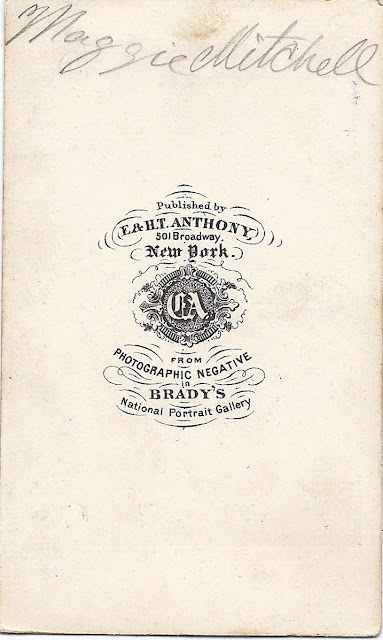Everyone seems to be up in arms about Ancestry's decision to stop supporting Family Tree Maker (FTM) after 2016. We should have seen this coming -- it is a business decision, driven by the combined forces of cloud computing and Ancestry's corporate desire to be the home base for all your data.
This decision doesn't require anything more than a minor course correction. I take full advantage of Ancestry's algorithms to uncover new data in my trees, but I don't use Ancestry or FTM for anything other than a convenient place to store relationships. It won't bother me if FTM disappears tomorrow.
The reason for this is that all my research lives on my own computer. We tend to forget that family tree software, whether it is FTM or any of the others, is designed to record relationships, and not the process you go through to determine those relationships! In fact, it does a terrible job at tracking your research (there are no slots on the tree for all those 'potential' ancestors), and it is only moderately successful in recording facts. Indirect evidence -- too often all we have -- doesn't fall neatly into the software's black and white categories, and there is no easy way to record a proof argument.
Some years ago, I created templates to track my research using Bento, the simplified database system produced by FileMaker. I wrote quite a lot about this on my blog (see these posts), and was terribly disappointed when FileMaker discontinued Bento. The situation then was very similar to Ancestry's business decision to drop FTM: with more and more custom apps being made available for free, there was no future in providing people with a DIY database. Unfortunately for genealogists, there aren't an awful lot of custom apps for tracking research.
Fast forward to the present. I have recently come across Tap Forms for Mac, which seems to be picking up where Bento left off. It is not, perhaps, as pretty as Bento was, but is simple and intuitive to use, and it is only $35. I have redesigned my old Bento templates to work in Tap Forms, and am thrilled to finally be up and running again with a research management system.
My Tap databases are essentially a series of interconnected spreadsheets, centered around a main file containing all my sources. Tap has several advantages over Numbers, the Mac spreadsheet program. First, it allows you to enter data through a form view, which makes it easier to focus on one source at a time. It is very easy to switch between the form view and the spreadsheet view:

Second, you can add a direct link to a file on your computer, so all you have to do is click on the file name and your file opens in a new window. This is not easily done in Numbers (see this thread on the Apple support page). Most importantly, though, Tap allows you to link related spreadsheets together. Like Bento, Tap is not a true relational database -- but it is close enough to satisfy me.
The key to making any research tracking system work is keeping up with data entry. I have created fields to track quite a bit of information about my sources, but I use them according to need. Not all sources are equally relevant to my current research, so some will get lavish attention and others just a simple citation. Here is a quick look at my new genealogical research system:
Another component is a database called "FAN club,"* which allows me to track unknown names mentioned in a source and link them both to the ancestor they are associated with and the particular document they are mentioned in. Just being able to see the names grouped together in this database list is incredibly helpful -- I've gotten leads this way that I might not have found otherwise.
*This phrase was coined by Elizabeth Shown Mills, who uses it to describe the need to thoroughly research all the friends, associates, and neighbors of an ancestor in order to fully understand their intersecting lives.
Tap has a user-contributed library of templates. I plan on adding my research system as soon as I can (which probably won't be until after Christmas).
Merry Christmas, everyone!
This decision doesn't require anything more than a minor course correction. I take full advantage of Ancestry's algorithms to uncover new data in my trees, but I don't use Ancestry or FTM for anything other than a convenient place to store relationships. It won't bother me if FTM disappears tomorrow.
The reason for this is that all my research lives on my own computer. We tend to forget that family tree software, whether it is FTM or any of the others, is designed to record relationships, and not the process you go through to determine those relationships! In fact, it does a terrible job at tracking your research (there are no slots on the tree for all those 'potential' ancestors), and it is only moderately successful in recording facts. Indirect evidence -- too often all we have -- doesn't fall neatly into the software's black and white categories, and there is no easy way to record a proof argument.
Some years ago, I created templates to track my research using Bento, the simplified database system produced by FileMaker. I wrote quite a lot about this on my blog (see these posts), and was terribly disappointed when FileMaker discontinued Bento. The situation then was very similar to Ancestry's business decision to drop FTM: with more and more custom apps being made available for free, there was no future in providing people with a DIY database. Unfortunately for genealogists, there aren't an awful lot of custom apps for tracking research.
Fast forward to the present. I have recently come across Tap Forms for Mac, which seems to be picking up where Bento left off. It is not, perhaps, as pretty as Bento was, but is simple and intuitive to use, and it is only $35. I have redesigned my old Bento templates to work in Tap Forms, and am thrilled to finally be up and running again with a research management system.
My Tap databases are essentially a series of interconnected spreadsheets, centered around a main file containing all my sources. Tap has several advantages over Numbers, the Mac spreadsheet program. First, it allows you to enter data through a form view, which makes it easier to focus on one source at a time. It is very easy to switch between the form view and the spreadsheet view:

Second, you can add a direct link to a file on your computer, so all you have to do is click on the file name and your file opens in a new window. This is not easily done in Numbers (see this thread on the Apple support page). Most importantly, though, Tap allows you to link related spreadsheets together. Like Bento, Tap is not a true relational database -- but it is close enough to satisfy me.
The key to making any research tracking system work is keeping up with data entry. I have created fields to track quite a bit of information about my sources, but I use them according to need. Not all sources are equally relevant to my current research, so some will get lavish attention and others just a simple citation. Here is a quick look at my new genealogical research system:
"Documents"
This is a source-centric system, so the Documents database is the most important component. I log my sources as soon as I obtain them, and add my formal citation first thing. At the very least, I will include all the elements necessary to craft a perfect citation later. Too much time spent looking up documents a second time has shown me that it is easier to just take the extra time and add the correct citation from the beginning.
"Negative Searches"
I also keep track of sources I've examined that did not have information meeting my search criteria:
"Ancestors"
I have set up a file with basic information about the people in my family tree. This allows me to link my sources to the individuals they relate to. If I am religious about entering data when I first record a source, I will then have a complete file of all the documents I have found for every person I am researching.
"FAN Club"
Another component is a database called "FAN club,"* which allows me to track unknown names mentioned in a source and link them both to the ancestor they are associated with and the particular document they are mentioned in. Just being able to see the names grouped together in this database list is incredibly helpful -- I've gotten leads this way that I might not have found otherwise.
*This phrase was coined by Elizabeth Shown Mills, who uses it to describe the need to thoroughly research all the friends, associates, and neighbors of an ancestor in order to fully understand their intersecting lives.
"Photographs"
I have also set up a database of photographs, which I link to the people who are in them.
"Repositories"
There is a table listing all the repositories and libraries where I conduct research, which I link to a database of research logs.
"Research Log"
If I have been out researching, I spend some time at the end of the day entering data into a log, which in turn links to the documents retrieved at any given repository. This way I have a running record of how I've spent my time, and more importantly, my sources have a date-stamp so I can easily tell when I accessed them. If I uncover new information, I know at a glance which sources should be re-examined.
Merry Christmas, everyone!
UPDATE (March 2016): The templates are now available on the Tap Forms website, see: https://www.tapforms.com/forums/topic/genealogical-research-system-templates/